Alex Oselton, January 2024
The end of 2023 brought with it some exciting updates to the customer support offering of elastik.
The team have been working tirelessly with school networks to fine tune enhancements for schools that will maximise impact while reduce user engagement issues such as technical queries or password resets.
‘Guide Me’ resources are now LIVE.
The home of our help guides has now been upgraded with BRAND-NEW resources that maximise our support when we’re not there.
If you are struggling with functionality or just need a refresher on how to perform tasks using elastik, we now have ‘Guide Me’ sticky resources. These resources are now available to print or use on a secondary tab while you continue to work.
Accessing the ‘Guide Me’ resources.
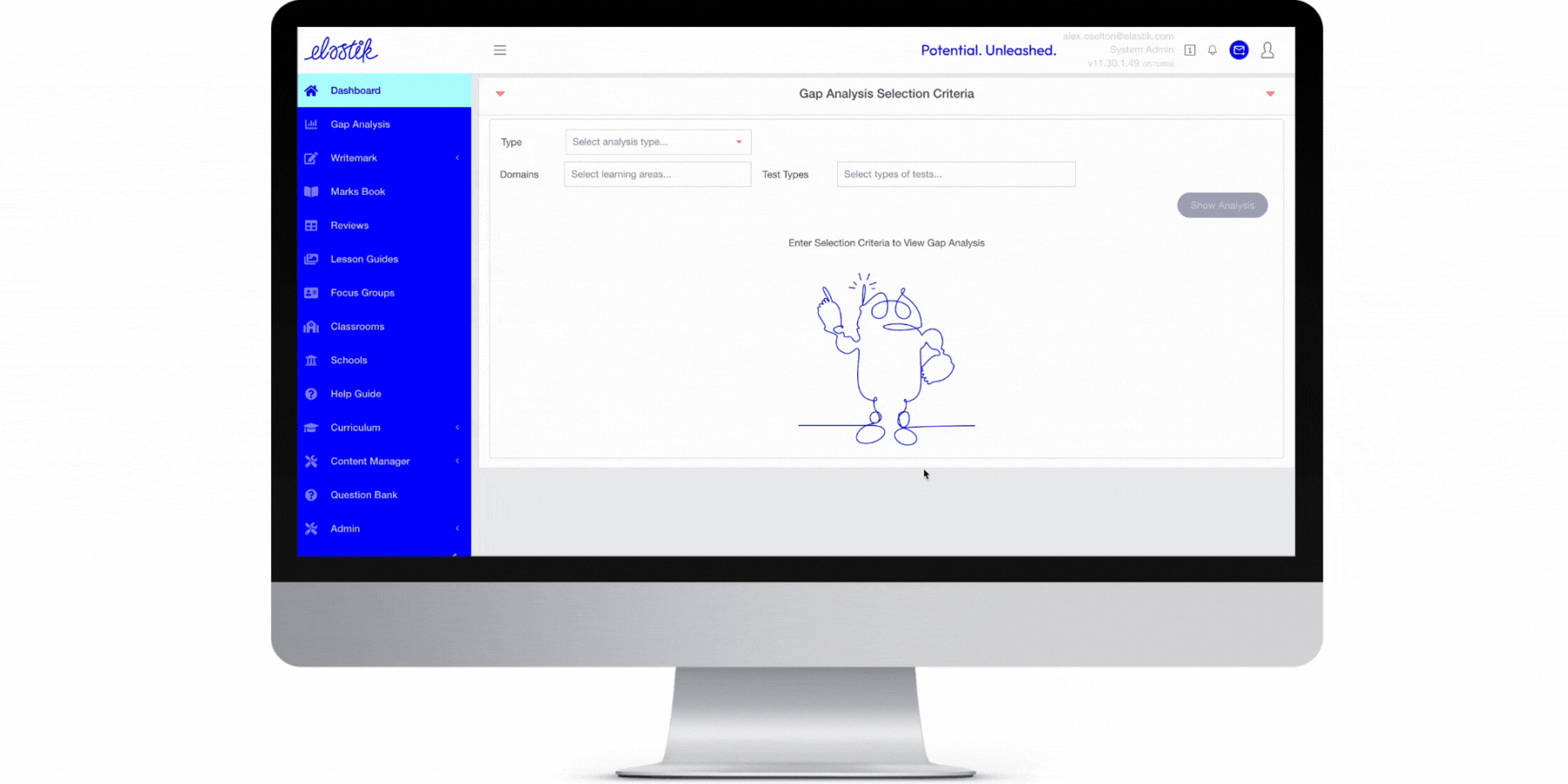
How do they work?
Login and navigate to your main dashboard. Look down the blue task bar on the left-hand side of your screen; here you will see the section ‘Help Guides’.
Click the ‘Help Guides’ section and you will find access to our new help guide categories. Click the relevant category and you will find our all new ‘Guide me’ resources.
Once chosen, each ‘Guide me’ resource will stick to the right-hand side of your screen which means you no longer have to worry about going back and forth between resource and task. When you’re finished, simply click the ‘X’ in the top right-hand corner.
Access EdTech Professional Development
We have been working hard to improve this process for you and make it easier for you to see the dates of our sessions, future dates and plan your diary accordingly.
Become an elastik expert
Our sessions will last no longer than 45-minutes and will guide you through the platform, sharing best practice, hints and tips and walk you through new product developments.
Become a specialist in AI with Writemark
Writemark is the latest in real-time AI-powered marking and feedback technology. Artificial intelligence is multi-faceted and always changing; get up close and personal with the latest tool.
How do I sign up?
From now on, this new page will be the home of all session information and sign-ups.
Every month we will give you email updates with the sessions planned for that month/term as well as information on our LinkedIn channel. Please note, in order to receive a recording of any webinar or session you have missed, you must have signed up for this session prior to the start time.


